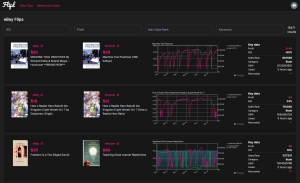Introduction
As an Amazon FBA (Fulfillment by Amazon) seller, managing your business efficiently and profitably is crucial. With the ever-growing competitive landscape on Amazon, sellers need comprehensive solutions to stay ahead. One such solution is Sellerboard, a profit analytics and business management software designed specifically for Amazon sellers. This article will provide an in-depth analysis of Sellerboard, including reviews, pricing, and alternatives, to help you make an informed decision about whether this tool is right for your business.
What is Sellerboard?
Sellerboard is a comprehensive profit analytics and business management tool designed specifically for Amazon sellers. With a wide range of features and tools, Sellerboard helps sellers effectively manage their businesses, providing accurate and useful insights into sales, profits, expenses, and more. Trusted by over 10,000 customers, Sellerboard has become a popular choice among Amazon sellers seeking to optimize their businesses for profitability.
Sellerboard Features
Sellerboard offers a plethora of features and tools designed to help Amazon sellers manage their businesses effectively. These include:
-
Live Dashboard: The live dashboard displays detailed information on Amazon fees (e.g., FBA fees, commissions), PPC spend, return costs, promotion costs, and fixed costs (e.g., Virtual Assistant, Prep Center). View data by time period (today, yesterday, or this month) and by product.
-
Configurable Charts: Customize charts to analyze key performance indicators (KPIs) such as sales, units, profit, return costs, and more. Filter views by marketplace or product, and adjust the time frame and granularity of the output.
-
Profit and Loss Table: This smart, clickable P&L statement allows you to focus on any parameter (e.g., Amazon fees) for each time period. Customize the time frame and granularity of the data, filter by marketplaces or products, and view products sold in any selected period.
-
Exact Display of All Amazon Fees: Sellerboard tracks all Amazon fees and reimbursements accurately, including storage fees, long-term storage fees, inbound shipment, remissions, labeling fees, and more.
-
Product Breakdown: View exact details on any product, for any period or marketplace. See actual sales, profit, fees, and expenses related to each product, such as COGS, cost of returns, PPC, VAT tax, and more.
-
Monitoring Fixed Costs and Other Expenses: Sellerboard helps you track other expenses, such as maintaining a warehouse, virtual assistant, sample costs, software tools, etc. Expenses can be recurring (e.g., monthly) or one-time, either general or related to a specific product (e.g., packaging design or photoshoot).
-
LTV Dashboard: The customer lifetime value (LTV) dashboard allows you to analyze the lifetime value of your customers. Track the LTV by different KPIs (accumulated sales/orders per buyer), and analyze these KPIs by product and how they develop over time.
-
Trends: Monitor important KPIs for every product, such as BSR, sales, returns, and profit, to identify and address any negative trends.
-
Listing Change Alerts: Sellerboard monitors your seller feedback and listings, notifying you of important events like hijackers, fee changes, new sellers on the listing, loss of the Buy Box, changes in FBA fees, product dimensions, referral fees, negative or neutral seller feedback, and changes to Parent ASINs or Child ASINs.
-
“Request a Review” Automation and Email Follow-Up Campaigns: Automate “Request a review” messages and create targeted email campaigns to collect more feedback, product reviews, and provide better customer service.
-
PPC Optimization: The PPC dashboard helps you track the profitability of your PPC campaigns, ad groups, and keywords, and optimize bids for your target profitability.
-
Inventory Management: Configure manufacturing and shipping times for each product, and receive notifications when it’s time to place another order with your supplier or send products to the FBA warehouse.
-
Refunds for Lost Inventory: Sellerboard helps you find FBA errors and shows cases where you can potentially request refunds for lost or damaged inventory, or returns not sent back by customers.
-
Cashflow Management: The Cashflow tool helps you manage your cash flow by tracking additional investments, payments for goods, dividends, and VAT. Forecast your available cash and make informed management decisions.
-
Export Data: Export all sellerboard data as a spreadsheet or text file for in-depth analysis in Excel or other tools.
-
Users & Rights Management: Grant other users access to your sellerboard account, with customizable access rights for each user.
-
Sellerboard for Agencies and Freelancers: Easily access and manage multiple client sellerboard accounts with a single login.
-
Mobile Device Optimization: Sellerboard is optimized for use on mobile devices.
-
Amazon SP API Integration: Sellerboard uses Amazon’s SP API to access your sales data, ensuring secure and authorized data exchange.
Pros and Cons of Using Sellerboard
Based on user reviews, some pros and cons of using Sellerboard include:
Pros:
-
Comprehensive suite of tools: Sellerboard offers a wide range of features and tools, covering every aspect of an Amazon seller’s business.
-
Accurate profit analytics: Users appreciate the accuracy and detail of the profit analytics provided by Sellerboard.
-
Intuitive interface: The clean and clear interface makes Sellerboard easy to navigate and understand.
-
Responsive customer support: Sellerboard’s customer support team is known for being responsive and helpful.
-
Affordable pricing: Compared to some competitors, Sellerboard offers an affordable pricing structure.
Cons:
-
Learning curve: Some users report that it took them a while to get used to the software and fully understand all of its features.
-
Limited customization: While there are many options for customizing charts and reports, some users would appreciate even more flexibility.
-
Mobile app: Currently, there is no dedicated mobile app for Sellerboard, although the website is optimized for mobile devices.
-
Integration with other tools: Some users would like to see more integrations with other popular tools and software used by Amazon sellers.
-
Occasional glitches: A few users have reported occasional glitches or delays in data updates, although these seem to be relatively rare occurrences.
Sellerboard Pricing
Sellerboard offers a 14-day free trial, allowing you to test out the software before committing to a paid plan. Monthly pricing options range from $19 to $79, depending on the number of orders your business processes each month. Annual pricing options are also available, offering discounts compared to the monthly plans. Special offers and discounts may be available through promotions, referrals, or partnerships.
Sellerboard Reviews
User reviews for Sellerboard are generally positive, with many users praising the software’s comprehensive suite of tools, accurate profit analytics, and responsive customer support. Some users have mentioned the learning curve associated with getting accustomed to the software, but overall, the consensus seems to be that Sellerboard is a valuable tool for Amazon sellers.
Sellerboard Alternatives
There are several alternative profit analytics and business management tools available for Amazon sellers. Some popular alternatives include:
-
Helium 10: A comprehensive suite of tools for Amazon sellers, including product research, keyword research, listing optimization, and more. Pricing starts at $37 per month. Link
-
Jungle Scout: A popular product research tool for Amazon sellers that offers product sourcing, keyword research, and sales data analysis. Pricing starts at $29 per month. Link
-
AMZScout: A research tool for Amazon sellers that helps find profitable products, track competitor sales, and optimize listings. Pricing starts at $29.99 per month. Link
-
CashCowPro: An all-in-one tool for Amazon sellers that provides sales data, keyword research, listing optimization, and more. Pricing starts at $49.97 per month. Link
Our Verdict
Sellerboard offers a comprehensive suite of tools and features designed specifically for Amazon sellers. The software’s accurate profit analytics and wide range of features make it a valuable tool for managing and optimizing your Amazon business. While there is a learning curve associated with getting used to the software, the responsive customer support and intuitive interface help to mitigate this issue.
Sellerboard’s affordable pricing, compared to some of its competitors, makes it an attractive option for both small and large Amazon sellers. The 14-day free trial allows