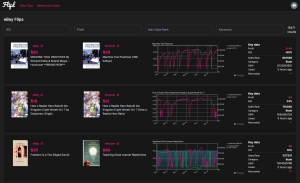Selling a phone on eBay is an excellent way to make some extra cash, especially if you have an old device lying around or recently upgraded.
In this article, we will guide you through the entire process of selling a phone on eBay, from creating a listing to shipping the item. We will also discuss Flipl, an eBay and Amazon arbitrage software that can help you find under-priced products to flip for profit.
Creating a Listing
Before you can sell your phone on eBay, you need to create a listing. Follow these steps to get started:
Step 1: Sign up for an eBay account
If you don’t already have an eBay account, sign up for one here. You’ll need to provide some basic information, like your name, email address, and a password.
Step 2: Research similar listings
Before creating your listing, research other listings for similar phones. This will give you an idea of how to price your item and what information to include in your description.
Step 3: Choose a listing format
When selling a phone on eBay, you can choose between an auction-style and fixed-price listing. Auction-style listings allow buyers to place bids, while fixed-price listings have a set price for buyers to purchase immediately.
Step 4: Write a detailed description
Write a detailed description of your phone, including its brand, model, storage capacity, and any additional features. Be sure to mention any flaws or damage, as well as whether the phone is locked or unlocked.
Step 5: Take high-quality photos
Take clear, well-lit photos of your phone from multiple angles. Include close-ups of any damage or flaws, as well as pictures of the phone’s screen, buttons, and ports.
Step 6: Choose a shipping method
Determine how you want to ship your phone, whether it’s through USPS, UPS, or FedEx. Consider offering free shipping, as this can attract more buyers.
Step 7: Set your price
Based on your research from step 2, set a competitive price for your phone. If you’re using the auction format, set a starting bid and decide whether to include a reserve price or a Buy It Now option.
Step 8: List your item
Once you’ve completed all the previous steps, you’re ready to list your phone for sale on eBay!
Shipping Your Phone
After you’ve sold your phone, it’s time to ship it to the buyer. Follow these steps to ensure a smooth shipping process:
Step 1: Package your phone securely
Use bubble wrap or other protective materials to prevent damage during shipping. Place your phone in a sturdy box or padded envelope.
Step 2: Print a shipping label
Use eBay’s shipping label feature to print a label with the buyer’s address and your chosen shipping method.
Step 3: Ship your item
Drop off your package at the appropriate shipping carrier and be sure to obtain a tracking number.
On a time crunch?
If you’re looking to sell some items on eBay but don’t have the time or expertise, you may be wondering if it’s possible to hire someone to do it for you. Check out our article on hiring someone to sell your stuff on eBay to learn about the benefits of using a professional seller and what to consider when making your choice.
Leveraging Flipl for Profit
If you’re interested in finding under-priced products to flip for profit, consider using Flipl, an eBay and Amazon arbitrage software. Flipl helps you find low-priced items on eBay and Amazon that you can resell at a higher price. Learn more about how to make money on eBay with Flipl and how to make money with Amazon Warehouse Deals with Flipl.
To become a master of online arbitrage, check out the Master Online Arbitrage with Flipl course. This comprehensive course covers everything from sourcing under-priced products on eBay to maximizing profits on Amazon, Walmart, and other platforms.
Frequently Asked Questions
Can I sell a broken phone on eBay?
Yes, you can sell a broken phone on eBay. Be sure to accurately describe the phone’s condition and any damages in your listing so buyers know what to expect.
How do I determine the value of my phone?
Research similar listings on eBay to get an idea of the market value for your phone. Consider factors like the phone’s brand, model, storage capacity, and condition when determining its value.
Do I need to clean my phone before selling it on eBay?
It’s a good idea to clean your phone before selling it. Wipe down the exterior with a soft cloth and remove any dirt or debris from the ports and buttons. Be sure to remove any personal data by performing a factory reset.
Recap
Selling a phone on eBay can be a lucrative way to make some extra cash. By following the steps outlined in this article, you can create an effective listing, ship your item securely, and potentially make a profit. Additionally, consider using Flipl to find under-priced products to flip for even more profit.
For more information about selling on eBay, check out these related articles:
- How to sell a laptop on eBay
- Do you need a business license to sell on eBay?
- Can you sell handmade items on eBay?
Ready to start flipping products? Visit Flipl’s homepage to learn more about how Flipl can help you make money on eBay and Amazon.