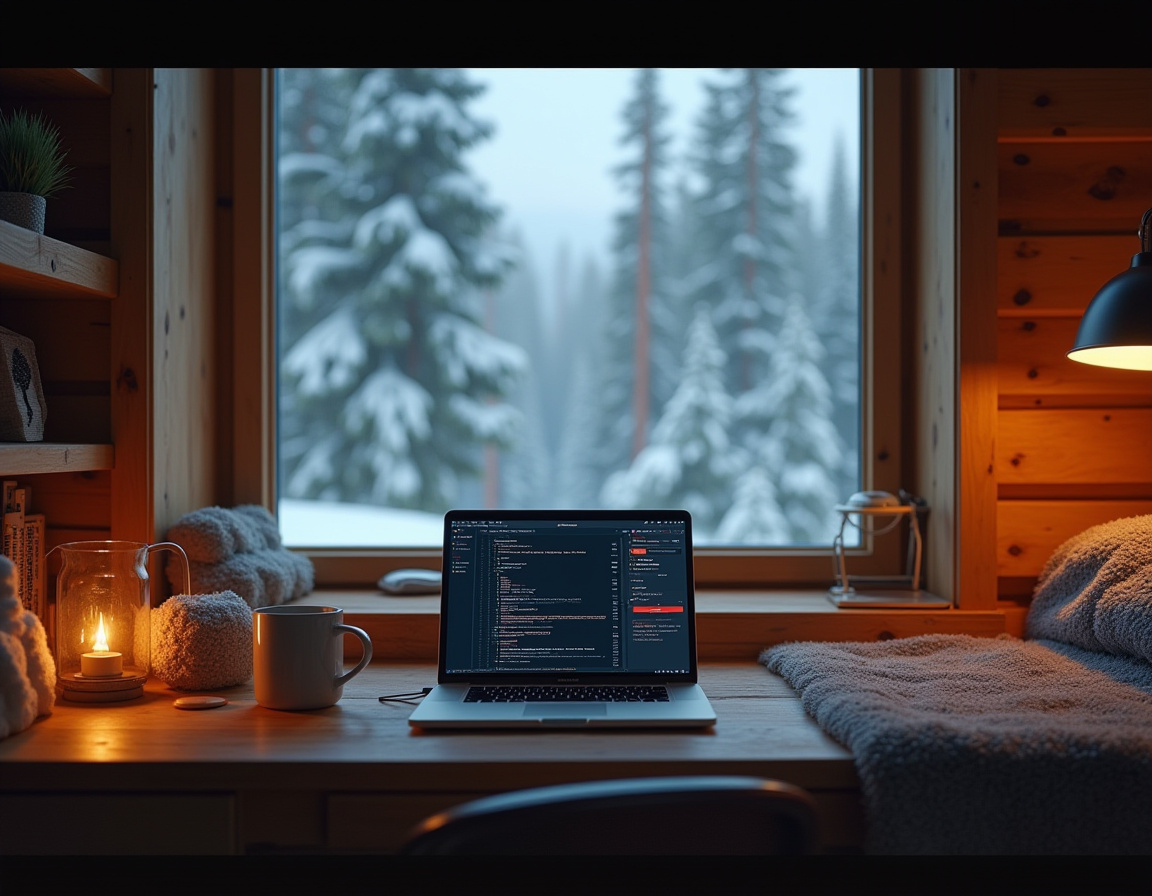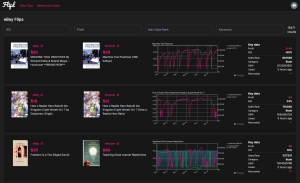Ever since remote work became a thing, businesses have been trying to make it work. And why not? It gives everyone a chance to work from where they feel the most comfortable. It gives families a chance to spend more time with each other. It’s a great benefit to offer to employees.
However, there’s a catch. Some employees might take it for granted and do less work than before while others are simply too social to work alone all the time. This is exactly why 37% of job seekers in the U.S. prefer working fully remotely while 60% would like a hybrid role.
No matter the model your business adopts, you’ll need to find ways to keep employees productive and teamwork flowing. You’ll find in this article the best tools to help you do this.
Tools to help with file management
Most of the time, your employees work with files. It might be a presentation or a spreadsheet, but nonetheless, it’s a file. Now, because this is a remote work setting, employees might find it hard to collaborate on these files and keep them as organized as they used to before.
This is when you can consider the following tools:
Could storage solutions
When your employees work remotely, you have to expect that they’re going to be opening files from different devices, as well as from different locations. You need to make sure they do it easily, but most importantly, safely. Cloud storage solutions let you store files in the cloud, where everyone from your organization can access them as long as they’re connected to the internet.
You’re maybe even using these tools, but haven’t even thought about how much they have helped you. With Google Drive, for example, not only can you share files, but your employees can also work on them at the same time. With Dropbox, on the other hand, you and your employees can access business files even when offline and even sync them across devices.
File-sharing services
There may be times when you need to convert files before sharing them, whether to merge multiple images into one file or simply to ensure that the format you’re sharing is universally accessible. A JPG to PDF converter will help, quickly turning any JPG files into shareable PDFs, which are easier to share, store, and print.
But what about when you’re trying to send a file, but it’s simply too big and won’t send over email? Well, to save yourself and your employees from this struggle, you have to get familiar with file-sharing services, such as WeTransfer, ShareFile, and once again, Dropbox.
The best thing about these tools is that some of them let you share those huge files without having to create an account, as well as add an expiration date for these files, deciding when your employees can no longer access them. And all of them allow you to do this securely.
Tools for managing productivity
We can all agree that we do our best work when we take our time. However, this isn’t always the case nowadays. Businesses often tend to work with deadlines and deadlines must be respected.
Let’s say you’re starting a new project. Naturally, it’ll require more employees with different skill sets. You’ll need to assign tasks, make sure that each of these employees meets their deadline, as well as make sure they’re all aligned. This is a huge challenge when working remotely.
However, with the right tools, such as Trello and Asana, it might turn out to be less of a challenge. These tools will break down the project into smaller tasks for you. You’ll then find it easier to assign tasks among your employees, as well as set priorities, so they’ll know exactly what to do, what’s expected of them, and how much time they have to finish it. When a task is in progress, you can label it as such, and once it’s completed, you can mark it as completed.
Tools for managing time and attendance
And as a backup, you can implement time-tracking tools to gain insight into how much time it took an employee to finish a task. No, these tools aren’t meant to create a rigorous system.
Instead, they help you pinpoint the exact areas where employees spend most of their time so that you find ways to make these less of a struggle for them. They’re meant to help the process.
As for making sure that each and every one of your employees is present when needed, you have tools for monitoring time and attendance that will make sure your work processes don’t suffer. This is especially important in remote work settings, as you can hardly keep track of what your employees are doing. Not to exaggerate but they might even not show up to work.
But once again, these tools aren’t only meant to track your employees, like if they’re a minute late to work, or left a minute earlier. They’re important so that you act quickly when some issues arise. For example, an employee who’s a vital part of a project might suddenly fall sick. These tools will alert you right away and you’ll be able to find a replacement for the day in no time.
Tools for better communication and collaboration
If there’s one thing we know for certain, it’s that we’re social creatures. This is why we do our best work when we’re collaborating with others. However, employees might struggle with this when working from home. They might lack the motivation that comes from being surrounded by colleagues. And it’s up to you to make the remote work setting feel as human as possible.
Not to worry – you can always turn to Zoom, Slack, and Microsoft Teams for help. These tools will help your employees communicate better, regardless of whether it’s about finding a solution to a complicated project, or a quick chat to catch up. It will remind them that they’re part of a bigger picture, part of a team. Yes, this is all it takes to boost your employees’ motivation.
So, what do these tools offer?
- Zoom is best for face-to-face meetings. And this is simply something that a business can’t go without. It allows you to schedule team meetings and even separate these meetings into small sessions where each group will work on their own idea.
- Microsoft Teams is awesome because it integrates with tools like Word and Excel, and we know that there’s hardly a business that doesn’t rely on these tools, even if it’s only for small tasks such as adjusting the work calendar. No matter the reason, Microsoft Teams allows your employee to share their files and work on them together, potentially finishing a task faster than they would when working alone.
- Slack is best for those instant messages among your teams. And sometimes, when the issue in question isn’t that complicated, there’s no need to schedule a meeting. The instant messaging feature of Slack will help your employees ask quick questions.
When you manage to make it easier for employees to communicate and collaborate better, you’ll manage to keep them motivated and boost their productivity. Yes, it’s that easy.
Tools to protect the safety of your employees
Sharing files, scheduling meetings, and collaborating on projects online is great and all, but what’s even greater is having peace of mind while doing so. In 2024, the average cost of data breaches was $4.48 million. This is why it’s so important to have the right security measures in place and not leave anything to chance when it comes to the safety of your business.
A security measure that you can’t go without is:
- Encryption so that hackers can’t read sensitive information even if they get near to it.
- Antivirus software so that you’re always aware of what goes in and out of your system.
- VPN so that your employees can access files securely no matter their current location.
When working remotely, your employees use so many passwords and tend to share sensitive business information through the internet, and this is something you don’t want hackers to get their hands on. When it comes to safety, technology doesn’t disappoint, so take your pick.
Work remotely with confidence
It’s no secret that when working remotely, your employees might find it harder to reach out to each other. But if you choose the right tools to help them stay efficient, you can make it.
There are tools for literally everything that you need – communicating with employees, sharing big files securely over the Internet, collaborating on documents in real-time, etc. Remote work might be different from what we’re used to, but with adapting, it can turn out to be productive.